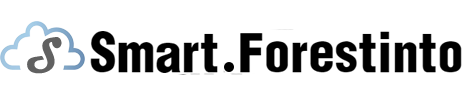Why won't my screen sharing work? This is a common issue that many people encounter when trying to share their screen with others. There could be several reasons behind the problem, and understanding these reasons is essential for troubleshooting and resolving the issue effectively.
One possible reason for screen sharing not working is an incompatible or outdated screen sharing software. Different devices and operating systems may require specific screen sharing applications or plugins. If you are using an outdated version or incompatible software, it may prevent screen sharing from functioning correctly. To resolve this, make sure you have the latest version of the screen sharing software installed and that it is compatible with your device and operating system.
Another reason for screen sharing issues could be network connectivity problems. Screen sharing requires a stable and reliable internet connection to function properly. If your internet connection is weak, it may result in lag or interruption during screen sharing. Additionally, some network security settings or firewalls may block screen sharing applications or limit their functionality. In such cases, try troubleshooting your network connection, including restarting your router, checking network settings, or disabling firewalls temporarily to see if it resolves the issue.

Hardware or driver issues can also cause screen sharing problems. If your computer's graphics card or display driver is outdated or malfunctioning, it may prevent screen sharing from working correctly. Ensure that you have the latest graphics card drivers installed and that your hardware meets the system requirements for screen sharing. You can usually find and update drivers through the manufacturer's website or using dedicated driver update software.
In some cases, the problem may not lie with your own system, but rather with the recipient's device or software. It is crucial to ensure that the person you are trying to share your screen with has the necessary software and settings configured correctly. The recipient's device should also have compatible hardware and up-to-date software to support screen sharing. Communicate with the recipient, verify their settings and software, and troubleshoot together to identify and resolve any issues on their end.
In conclusion, screen sharing may not work due to incompatible or outdated software, network connectivity problems, hardware or driver issues, or recipient-related issues. By understanding these potential reasons, you can effectively troubleshoot and address screen sharing problems. Remember to keep your software up to date, ensure a stable internet connection, check hardware and driver compatibility, and verify settings on both ends. By doing so, you can overcome screen sharing issues and enjoy seamless communication and collaboration with others.