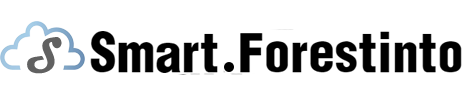Choosing
the right smart lock can significantly upgrade your home’s security and
convenience. Unlike standard deadbolts, smart door locks let you control access remotely, track
entries, and integrate with your smart home setup. Smart locks support keyless access, app-based control,
and voice assistant compatibility. Understanding model differences allows you
to confidently choose among numerous options. This article discusses
fundamental features and installation tips to ensure that your choice balances
security, practicality, and convenience of use without sacrificing your home's
design or utility.

What Makes a Smart
Lock Worth Buying?
Key Benefits Over
Traditional Locks
Smart locks provide unparalleled ease, allowing users
to unlock doors using their phones, fingerprints, or voice commands—no more
hiding spare keys. They deliver real-time alerts, allowing you to easily track
who comes and exits. Unlike traditional locks, many versions have auto-lock
functions that prevent doors from being left open accidentally. Smart door
locks frequently link with other home systems, allowing remote control via
applications. Renters and families benefit from the option to provide temporary
access codes, which assures secure and manageable sharing without the risk of
actual keys being lost or copied.
Core Security
Features to Look For
Choose smart locks that have strong encryption,
two-factor authentication, and tamper alerts. ANSI/BHMA certification levels
(with Grade 1 being the highest) reflect physical durability. Locks with
auto-lock timers, activity logs, and unauthorized access detection are more
secure. If your phone dies or is lost, fingerprint recognition and keypad
access are available. Some premium smart door locks feature video intercoms or
cameras. To protect your lock against vulnerabilities, you'll need a reliable
app with frequent firmware upgrades. These features provide intuitive
convenience while maintaining security.
Smart Lock
Compatibility with Home Devices
Before purchasing a smart lock, ensure that it is
compatible with your home ecosystem. Many smart locks are compatible with Apple
HomeKit, Google Assistant, and Amazon Alexa for voice-activated automation. The
integration of doorbell cameras and alarm systems improves control and
monitoring. Choose versions that integrate with automation technologies, such
as geofencing, to automatically lock the door when you leave. Well-integrated
smart locks contribute to a home system that enhances security and simplifies
daily living through synchronized smart device behavior.

How to Choose the
Right Smart Lock for Your Needs?
Assessing Your
Door Type and Lock Setup
Not every smart lock fits every door. Start by
checking your door for a single-cylinder deadbolt or mortise lock. Some smart
locks alter hardware; others replace it. To ensure a suitable fit, measure your
door's thickness and backset (edge to knob centre). Does your door swing in or
out? This affects installation. The mounting hardware for steel, glass, and
wooden doors may differ. Some brands offer online compatibility checkers.
Correct matching minimizes returns and maximizes speed.
Comparing
Connectivity Options: Wi-Fi, Bluetooth
Smart locks typically communicate over Wi-Fi,
Bluetooth, or both. Bluetooth is energy-efficient and suitable for
proximity-based unlocking but not for remote access. Wi-Fi locks can be
monitored and operated remotely, but they deplete batteries more quickly. Some
versions require a smart hub to integrate Z-Wave or Zigbee. Consider how
frequently you'll use the lock remotely and your home's wireless setup. Wi-Fi
variations are ideal for frequent travellers and provide real-time warnings.
Bluetooth may be preferable for local control due to its longer battery life.
Some locks combine both to provide greater flexibility.
Considering
Battery Life, Backup, and Installation
Battery life ranges from three months to more than a
year, depending on features and usage. Choose locks that provide low-battery
alarms and easy battery replacement. USB power ports are useful if the battery
dies when locked out. Some variants are simple to install with a screwdriver,
while others require professional assistance. Select locks with clear manuals
or apps. Mechanical or keypad backups are required if digital systems fail. The
eufy FamiLock S3 Max offers a powerful backup mechanism, an extended battery
life, and is simple to set up for the majority of users.
Conclusion
Choose a smart lock that is convenient, secure, and
compatible with your system. Set remote control, device integration, and access
management as priority goals. Check the specifications, connectivity, and
installation options for your door before making a purchase. Smart door locks
improve house accessibility and safety, not just appearance. Knowing your
lifestyle's aspects allows you to select a lock that is both secure and simple
to use. With the right model, you may enjoy peace of mind, smarter control, and
a home-adaptive gateway.